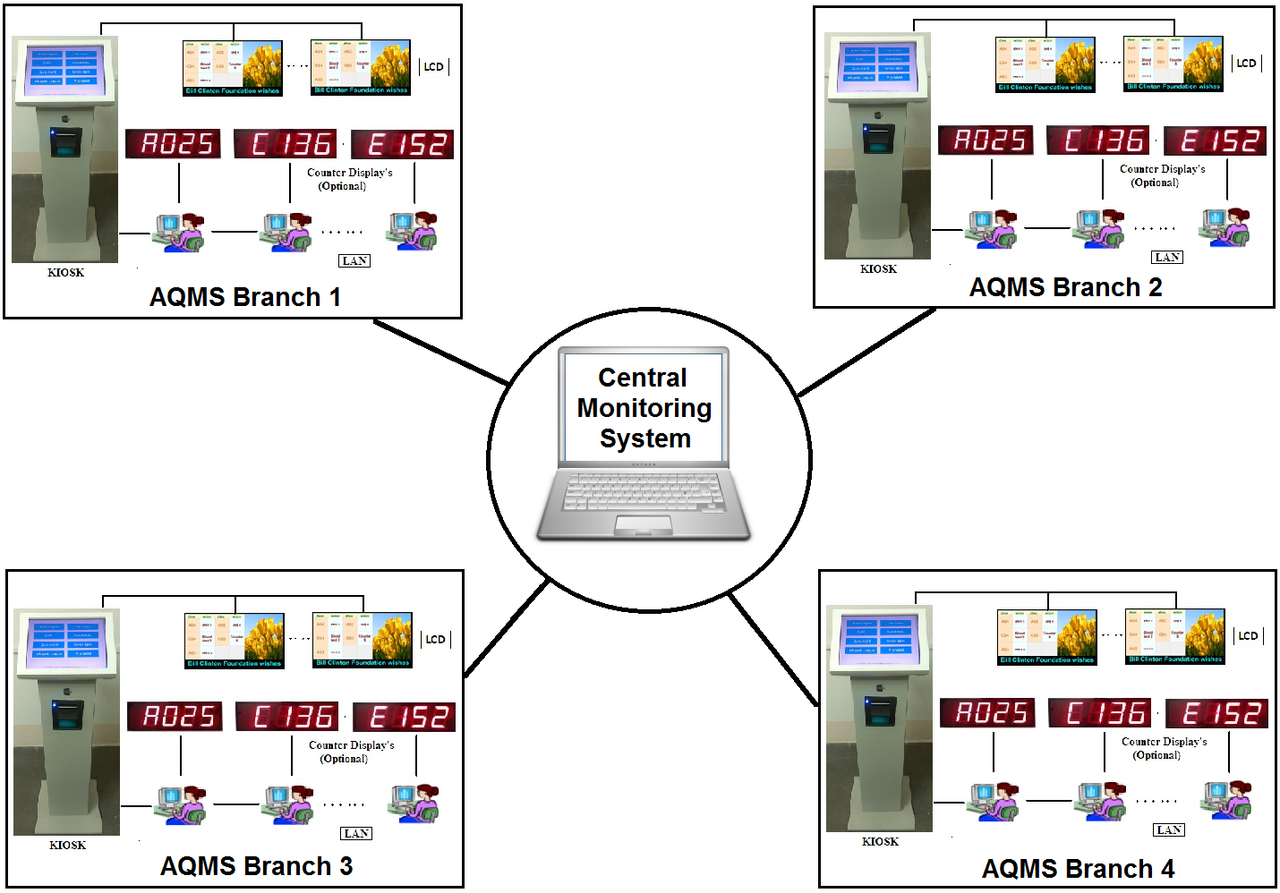Managing long queues during peak business hours has always been a huge problem for banks. Our queue management systems are specially designed for banks allowing them to reduce queue lengths and increase staff productivity and operational efficiency.
Bank Queue Management System
Apart from standard token management features, this system provides the following features for Banks.
-
Collect Customer Inputs before issuing a token:
In some cases you may want to collect certain customer information like mobile number before issuing a token. This is possible with our Touch Screen based Token Machines for Banks. What data is to be collected can be configured in the system and can be different for different services. -
Supports Group Calling:
During the rush hours (configurable for each branch), 2, 3 or 4 successive token tickets carry same token numbers and separate subscripts. Customers carrying token tickets of same token numbers are called together to a counter and are served as per their respective subscripts. -
Multi-counter services:
Some services may require the customer to go the multiple counters to complete the process. Our system supports such functions. If a service is so configured, then after getting served at one counter, he will automatically be queued up at the next counter listed for that service. This feature can be used in addition to or in place of Multi-service selection by the customer. -
Facility to add remarks for each token:
The remarks are visible to every successive operator to whom this token is forwarded. Next operator can add his own remarks. Each remark carries the ID of the counter where the remark is added. Token wise remarks are also shown in the reports. - "Forward-back" tokens: System allows operator to forward token to another service in the "forward-back" mode. On completion of the forwarded service, the token is returned back to sender counter on priority.
-
Priority Customer :
Facility for Manager to give priority to a particular customer. -
Delay alerts:
Manager gets a pop up with a beeper showing details of a token where the wait time or transaction time has exceeded way past the configured benchmark. In reports, all transaction times and waiting times exceeding pre-configured benchmark times are shown in red. -
Reports of breaks taken:
Whenever an operator takes a break, he is required to enter the reason. An operator wise report of breaks taken with Reason is available. -
Internal or Hidden Services:
Sometimes certain services are not user selectable and can only be referred by another operator. Likewise, some services are for internal use and are not to be displayed on the Master Display.
AQMS32 allows hiding of selected services from (a) User Panel, (b) from Master Display and both.
Built-in Digital Signage
Our digital signage solution gives you an opportunity to interact with your customers when they seated in the waiting area.
Our solution supports scrolling text, static images, slide shows and video messages. These can be configured to play on the Master Display as well as the Touch Screen panel. You can also print relevant information on the token ticket itself.
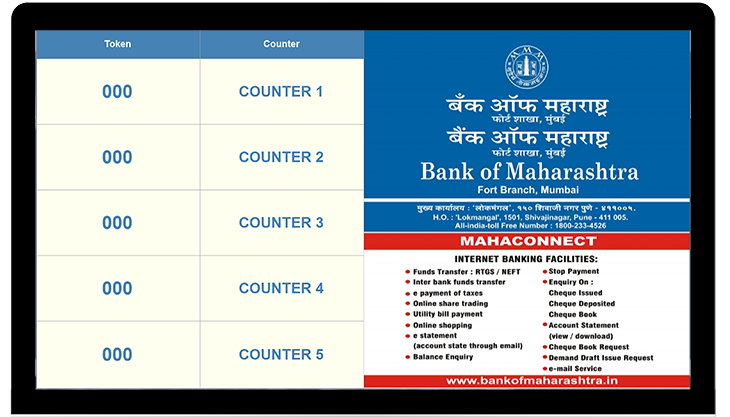
Customer Feedback System
Our feedback solution allows customers to record real-time feedback using a tablet based or a self service kiosk. Moreover, this system has the capability to seamlessly be integrated with a queue management system making reporting and customer feedback more comprehensive. Transaction specific, Counter-wise, Service-wise and cumulative feedback reports are available.
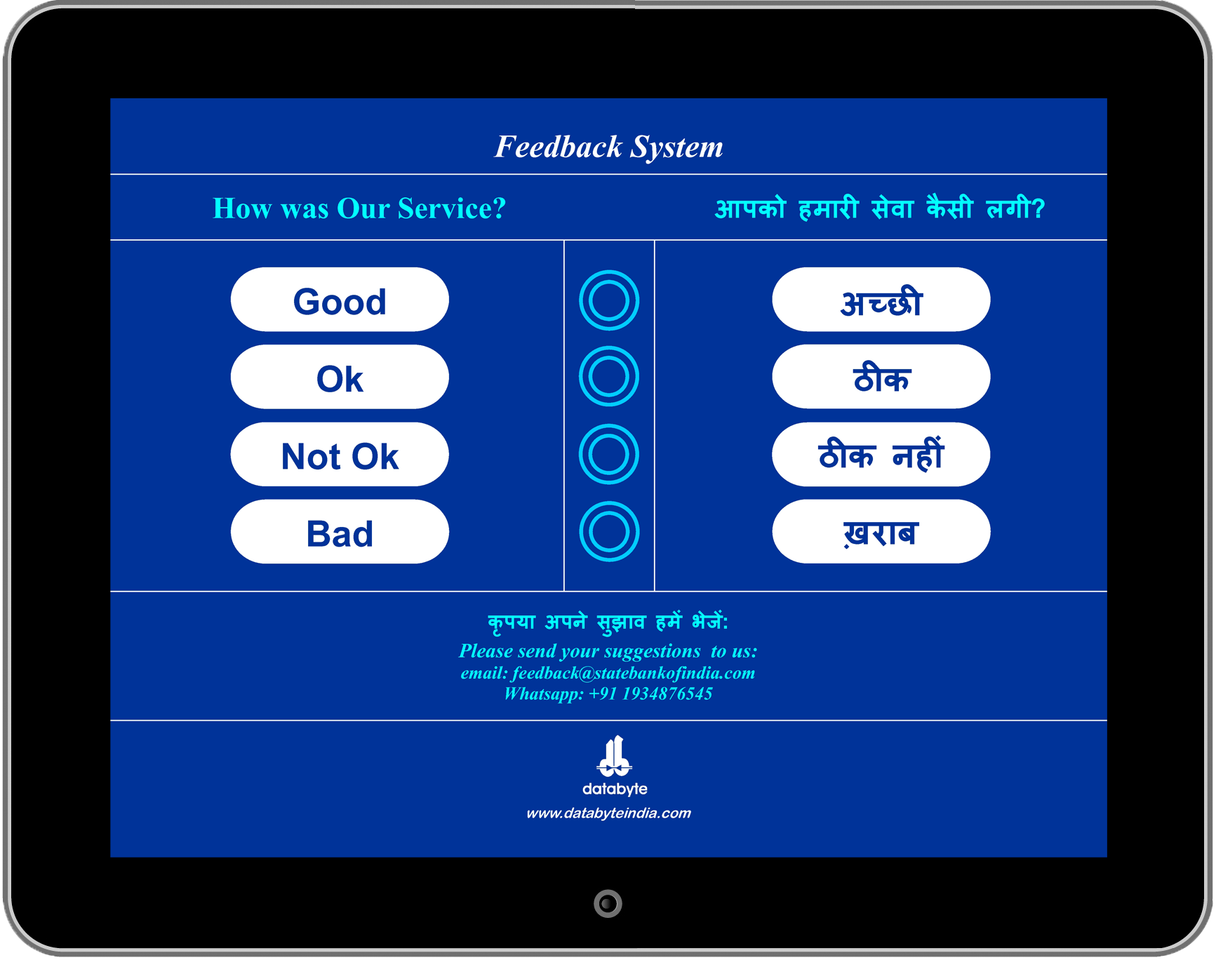
Central Monitoring System
Central Monitoring System allows the central office to monitor and control working of its branches spread across the globe.
Supports following functions:
- Remote configuration of system
- Central configuration of video and text promotion
- Central comparative reports of branches
- Detailed reports of individual branches
- Individual backup and restore.