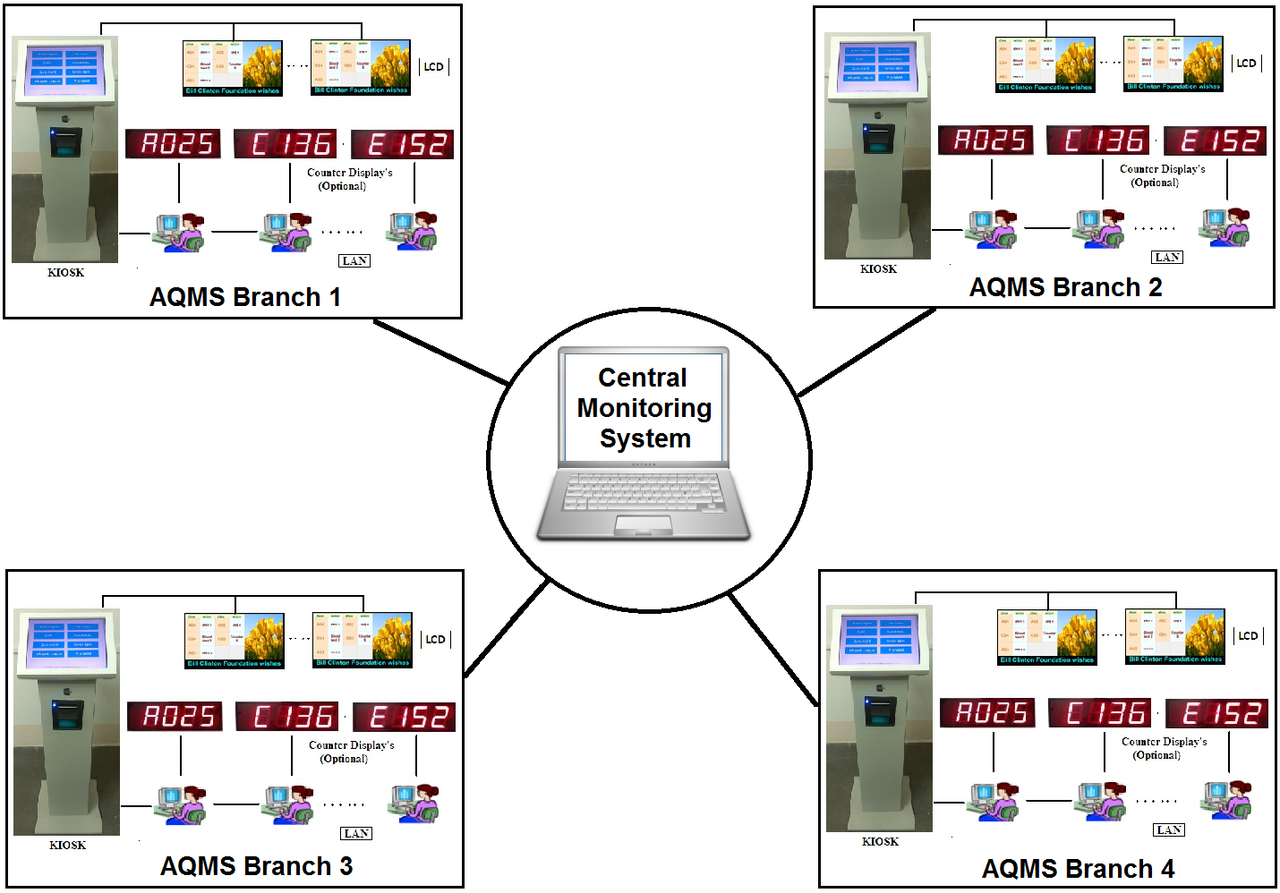Having an efficient hospital queue management system has now become a necessity at health care institutions especially when the patients visiting the facility are either in pain or frail health, making it difficult for them to queue for long periods of time until a medical practitioner is available to treat them. Databyte’s hospital queue management system is specially designed for outpatient clinics, laboratory diagnostic centres and multi speciality hospitals. Our systems helps manage a seamless flow of patients right from an initial entry point to check out. It facilitates process efficiency and improves overall operational excellence at healthcare facilities by enhancing the patient experience.
Hospital Queue Management System
Apart from standard token management features, this system provides the following features for Hospitals and Clinics:
-
Multiple Queue Types:
Each doctor can have three types of Queues- Regular walk in patients (WIP)
- Appointment patients (AP) – An AP is called after a every “n” WIPs
- Emergency patients (EP) – An EP is called next.
-
Operator Console for the Doctor:
- Doctor can forward a patient for a diagnostic test. As soon as the requisite test is done, the patient’s token number will appear in doctor’s Hold box. Doctor can call this patient again at anytime by clicking on his token number in the hold box.
- Skipped token numbers appear in doctor’s skipped box. Doctor can call these tokens again any time by clicking on them.
- Doctor can also put a token in “autocall later” mode. These tokens are recalled after a configured time such as 15 minutes.
- Doctor’s screen can be configured to show number of patients in each queue or only total number of patients waiting to see him.
- Instead of desktop, doctors can access the system through a tablet or their own smart phone.
-
Chat Mode:
This function allows online chat between receptionist and the doctor or between any two doctors. -
Forwarding a token with comments:
While forwarding a token to another department, say X-ray dept., the doctor can include any special instructions. These instructions will appear on the operator screen when he takes up this patient. -
Multilingual Support:
Supports Multilingual display, token printing and token announcement. Useful for hospitals and clinics where patients visiting the facility aren’t comfortable with English. -
Department-wise Master Display:
Supports multiple master displays – One for each department’s waiting room – all controlled by a common QMS server. -
Nested service selection:
This feature allows Hospitals to simplify the appearance of the touch screen panel by grouping related services. For example, when user selects “Orthopaedics”, he is shown the list of three doctors currently available and he can select one of them. -
Internal or Hidden Services:
In certain hospitals, some services, such as “X-ray”, are not user selectable and can only be referred by a doctor. Likewise, some services are for internal use and are not to be displayed on the Master Display. AQMS32 allows hiding of selected services from (a) User Panel, (b) from Master Display and both. -
Multi-service operation:
In many hospitals, particularly in diagnostic centers, a patient needs to be served by multiple departments. For such a multi-service operation, AQMS32 offers these options:-
Pre configured multi-service sequence
Some services can have pre-assigned multiservice sequence. After patient has completed one service, he is automatically queued up for the next service of the sequence. -
Multiservice selection
In this mode, patient himself selects multiple services that he needs and takes a multiservice token. After patient has completed one service, he is automatically queued up for the next service of the sequence selected by him.
-
Pre configured multi-service sequence
Patient Feedback System
With a feedback system installed at any healthcare facility, the management can increase the understanding of how patients perceive practitioner’s service and you can highlight areas of improvements. This vital piece of information can help you create and transform a patient experience at any hospital facility.
Our patient feedback solution allows patients to record real-time feedback using a tablet based or a self service kiosk. Moreover, this system has the capability to seamlessly be integrated with a queue management system making reporting and customer feedback more comprehensive.
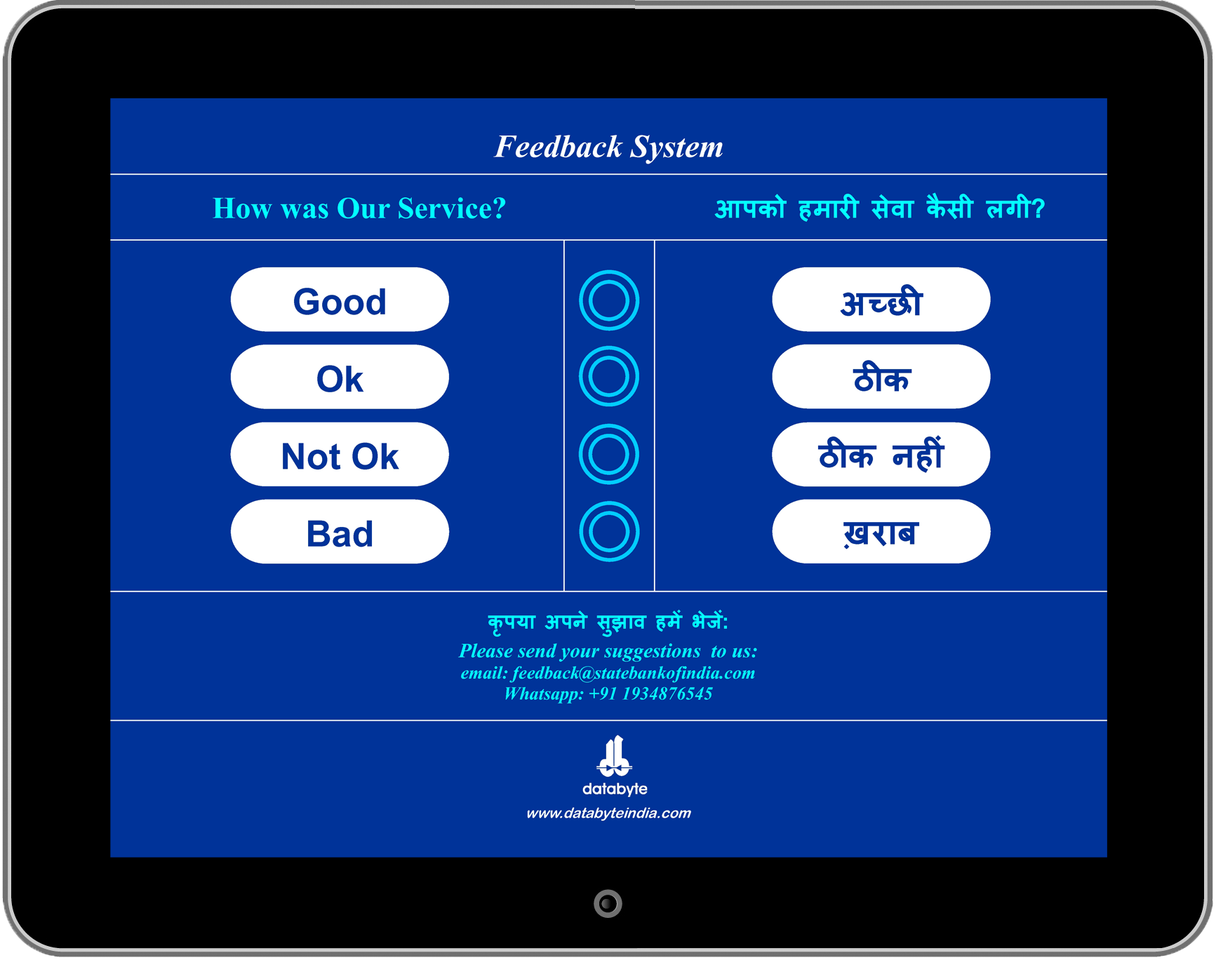
Digital Signage
Keeping patients and visitors informed, educated and engaged in an healthcare industry can be achieved using digital signage. Our digital signage solution gives you an opportunity to interact with your customers when they seated in the waiting area.
Our solution supports scrolling text, static images, slide shows and video messages. These can be configured to play on the Master Display as well as the Touch Screen panel. You can also print relevant information on the token ticket itself.
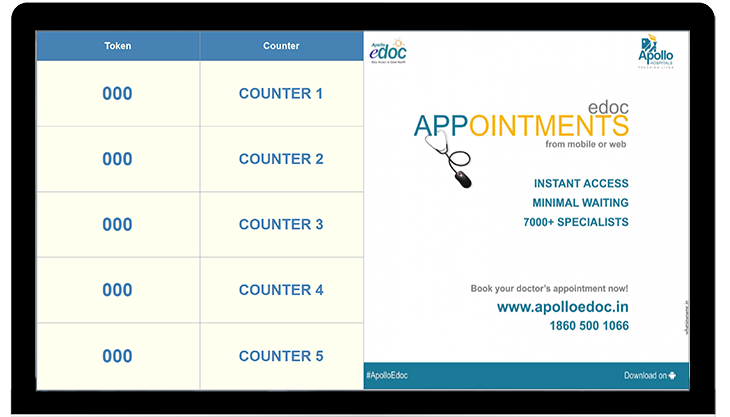
Central Monitoring System
Central Monitoring System allows the central office to monitor and control working of its branches spread across the globe.
Supports following functions:
- Remote configuration of system
- Central configuration of video and text promotion
- Central comparative reports of branches
- Detailed reports of individual branches
- Individual backup and restore.